Unlock the full potential of Excel with this comprehensive course on advanced pivot tables. Gain the skills to analyze data like a pro, create dynamic dashboards, and uncover valuable insights. From mastering data import techniques to designing visually impactful pivot charts, this course equips you with the tools to elevate your Excel expertise to new heights.



Mastering Advanced Pivot Tables in Excel
Ce cours fait partie de Spécialisation Data Analysts' Toolbox - Excel, Power BI, Python, & Tableau

Instructeur : Packt - Course Instructors
Inclus avec 
Expérience recommandée
Ce que vous apprendrez
Import and prepare data for advanced pivot table analysis.
Create, manipulate, and customize pivot tables and charts.
Apply advanced filtering, sorting, and conditional formatting techniques.
Build interactive dashboards with slicers, timelines, and dynamic visuals.
Détails à connaître

Ajouter à votre profil LinkedIn
février 2025
13 devoirs
Découvrez comment les employés des entreprises prestigieuses maîtrisent des compétences recherchées

Élaborez votre expertise du sujet
- Apprenez de nouveaux concepts auprès d'experts du secteur
- Acquérez une compréhension de base d'un sujet ou d'un outil
- Développez des compétences professionnelles avec des projets pratiques
- Obtenez un certificat professionnel partageable


Obtenez un certificat professionnel
Ajoutez cette qualification à votre profil LinkedIn ou à votre CV
Partagez-le sur les réseaux sociaux et dans votre évaluation de performance

Il y a 13 modules dans ce cours
In this module, we will introduce you to the world of advanced pivot tables in Excel. We’ll begin with an overview of what makes pivot tables so powerful and review key concepts to ensure you have a solid foundation to build upon.
Inclus
2 vidéos2 lectures1 devoir
In this module, we will explore how to import data from external sources into Excel for use in pivot tables. You’ll learn techniques for importing text files and Access data, followed by hands-on exercises to solidify your understanding.
Inclus
3 vidéos1 devoir
In this module, we will focus on preparing your data for effective analysis. You will learn how to clean and format your datasets, transforming raw data into a structure suitable for pivot table use.
Inclus
3 vidéos1 devoir
In this module, we will dive into creating and manipulating pivot tables. You’ll master techniques like grouping data, combining multiple worksheets, and customizing layouts to craft insightful reports.
Inclus
6 vidéos1 devoir
In this module, we will explore various formatting techniques for pivot tables. You will learn how to apply styles, create custom formats, and practice these skills through hands-on exercises.
Inclus
3 vidéos1 devoir
In this module, we will cover the value field settings in pivot tables. You’ll learn to summarize and transform data views using advanced configurations and practice these skills to reinforce learning.
Inclus
3 vidéos1 devoir
In this module, we will focus on sorting and filtering pivot table data. You’ll gain expertise in advanced techniques to isolate and organize data efficiently and effectively.
Inclus
3 vidéos1 devoir
In this module, we will explore interactive features of pivot tables. You’ll learn to enhance user experience with slicers, timelines, and workbook protections, and practice these skills in exercises.
Inclus
5 vidéos1 devoir
In this module, we will focus on advanced calculations in pivot tables. You’ll explore calculated fields, items, and the GETPIVOTDATA function to maximize your analytical capabilities.
Inclus
5 vidéos1 devoir
In this module, we will cover the creation and formatting of pivot charts. You’ll learn to craft dynamic, interactive visualizations and practice using these tools to enhance your data presentations.
Inclus
7 vidéos1 devoir
In this module, we will explore advanced conditional formatting techniques. You’ll learn to emphasize data patterns and use slicers to enhance conditional formatting for pivot tables.
Inclus
4 vidéos1 devoir
In this module, we will guide you through creating interactive dashboards. You’ll learn to combine pivot tables, charts, and dynamic elements to craft compelling analytical tools.
Inclus
4 vidéos1 devoir
In this module, we will summarize the entire course, revisiting key concepts and techniques. You’ll leave with a clear understanding of how to apply your advanced pivot table skills in practical situations.
Inclus
1 vidéo1 lecture1 devoir
Instructeur

Offert par
Recommandé si vous êtes intéressé(e) par Data Analysis
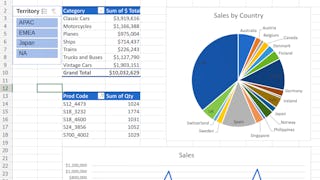
Coursera Project Network

Board Infinity

Illinois Tech

Corporate Finance Institute
Pour quelles raisons les étudiants sur Coursera nous choisissent-ils pour leur carrière ?





Ouvrez de nouvelles portes avec Coursera Plus
Accès illimité à 10,000+ cours de niveau international, projets pratiques et programmes de certification prêts à l'emploi - tous inclus dans votre abonnement.
Faites progresser votre carrière avec un diplôme en ligne
Obtenez un diplôme auprès d’universités de renommée mondiale - 100 % en ligne
Rejoignez plus de 3 400 entreprises mondiales qui ont choisi Coursera pour les affaires
Améliorez les compétences de vos employés pour exceller dans l’économie numérique
Foire Aux Questions
Yes, you can preview the first video and view the syllabus before you enroll. You must purchase the course to access content not included in the preview.
If you decide to enroll in the course before the session start date, you will have access to all of the lecture videos and readings for the course. You’ll be able to submit assignments once the session starts.
Once you enroll and your session begins, you will have access to all videos and other resources, including reading items and the course discussion forum. You’ll be able to view and submit practice assessments, and complete required graded assignments to earn a grade and a Course Certificate.
Plus de questions
Aide financière disponible,

