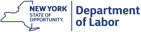Unleash your creativity with our Adobe Illustrator course. You'll master essential tools, explore color theory, and learn to create stunning vector art. Get hands-on with industry practices and complete a final project to include in your portfolio and share with the world.



Graphic Design
This course is part of Adobe Graphic Designer Professional Certificate

Instructor: Adobe
Access provided by New York State Department of Labor
5,325 already enrolled
(41 reviews)
What you'll learn
Understand and apply basic graphic design principles to create visually appealing and practical designs that captivate your audience.
Gain hands-on experience with Adobe Illustrator, mastering the tools and techniques you need to produce professional-grade artwork.
Build a stunning portfolio that showcases your graphic design and illustration expertise, making you a standout candidate in the creative industry.
Details to know

Add to your LinkedIn profile
11 assignments
February 2025
See how employees at top companies are mastering in-demand skills

Build your Design and Product expertise
- Learn new concepts from industry experts
- Gain a foundational understanding of a subject or tool
- Develop job-relevant skills with hands-on projects
- Earn a shareable career certificate from Adobe


Earn a career certificate
Add this credential to your LinkedIn profile, resume, or CV
Share it on social media and in your performance review

There are 4 modules in this course
Let's get started by becoming familiar with the Illustrator workspace and its primary functions. You'll learn the differences between raster and vector art and understand when to use Illustrator. We'll guide you through setting up your account and downloading the app, ensuring you're prepared for the hands-on activities throughout the course. As you progress, you'll explore various selection tools, navigate the app, and get to know the essential features of Illustrator. You'll also dive into the unique aspects of vector art, discover how to find inspiration for your designs and learn to organize your content effectively using layers and artboards. With expert tips and practical exercises, this module will equip you with the skills and confidence to create stunning illustrations and designs. Get ready to embark on an exciting journey into graphic design with Adobe Illustrator.
What's included
9 videos18 readings2 assignments2 discussion prompts1 plugin
In this module you'll review the basics of designing in Illustrator, focusing on creating and combining shapes, adding color, and using selection tools.
What's included
21 videos21 readings3 assignments3 discussion prompts
You'll expand on Illustrator basics and learn to use intermediate-to-advanced tools, including the Pen tool and gradients, and you'll begin to explore generative AI features.
What's included
14 videos26 readings3 assignments2 discussion prompts
You'll explore typography and graphic design principles to apply some of the other lessons you've learned in a professional context.
What's included
14 videos21 readings3 assignments2 discussion prompts
Why people choose Coursera for their career




Learner reviews
41 reviews
- 5 stars
76.19%
- 4 stars
16.66%
- 3 stars
2.38%
- 2 stars
0%
- 1 star
4.76%
Showing 3 of 41
Reviewed on Apr 6, 2025
This was a great course that really helps you understand how to use Abode Illustrator.
Reviewed on Apr 10, 2025
Nice course for graphic designers. Nice tutors and explanations
Recommended if you're interested in Computer Science

California Institute of the Arts
 Status: New AI skills
Status: New AI skills
California Institute of the Arts

Open new doors with Coursera Plus
Unlimited access to 10,000+ world-class courses, hands-on projects, and job-ready certificate programs - all included in your subscription
Advance your career with an online degree
Earn a degree from world-class universities - 100% online
Join over 3,400 global companies that choose Coursera for Business
Upskill your employees to excel in the digital economy